
Studio TV Production: A Basic Newscast, Behind-the-Scenes
Welcome to the exciting world of broadcast television studio production! Scroll down the page to watch the videos; scroll slowly to read the detail!
If you’ve never experienced this type of production work before, this is the perfect place to see what it takes to make “live” content, from behind-the-scenes.
You’ll see how a team of students produces a short live newsbrief-style broadcast, in a production exercise now used in the Television Production 1 course at Rowan University.
Leading up to the production, students examine the content elements including script and rundown (see images below, click to enlarge). The RUNDOWN shows all of the critical elements required for each “page” of the script, or individual content item, at-a-glance. The SCRIPT is formatted in 2-column “A/V” (or, audio-video) format, showing exactly what the audience will HEAR (audio) and what the audience will SEE (video) through each element and item. By looking through both the RUNDOWN and the SCRIPT, everyone on the production team knows how the content is planned to be presented to the audience. This planning, or PRE-PRODUCTION, is critical to the success of the show in PRODUCTION. For this production exercise and activity, the scripts have already been written, the video content, graphics and other elements have already been created, and the PRODUCER has determined how everything will flow together from start to finish. Click the images below to see them larger.
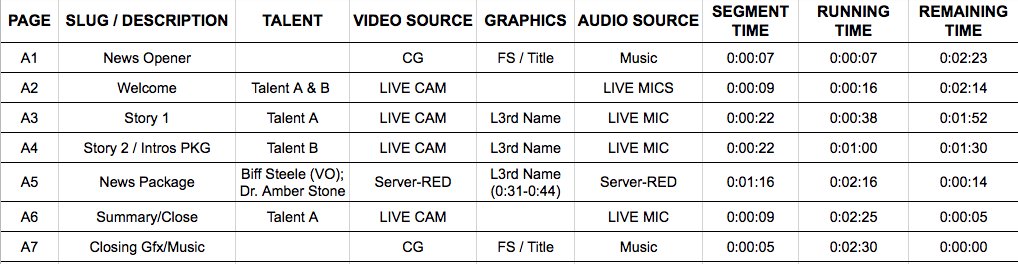
This is the production RUNDOWN. 
This is an excerpt of the production SCRIPT (pages A3, A4, and A5 as appearing in the RUNDOWN) 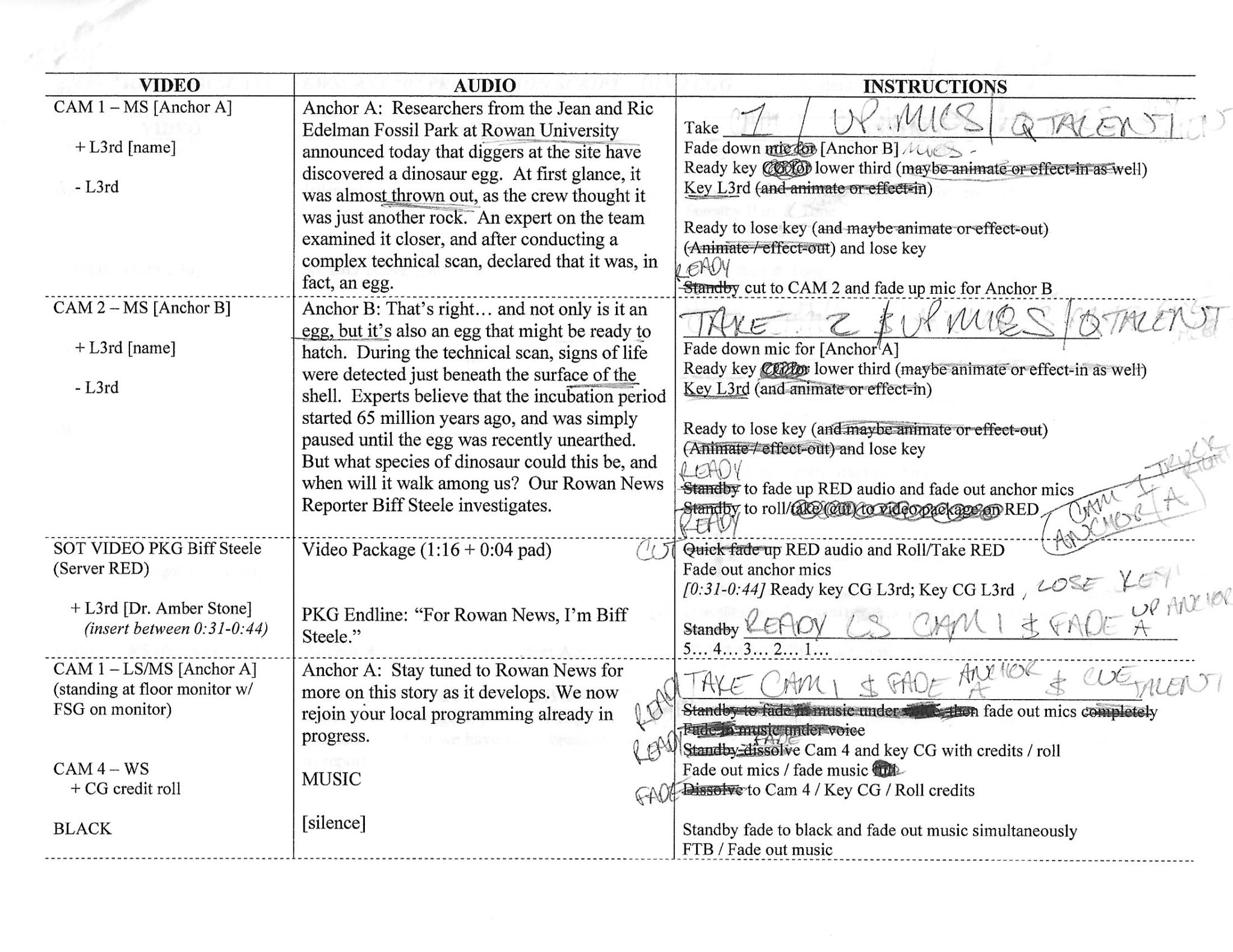
Often the A/V script will have a third column, which includes the director’s script/instructions for executing all of the content and production elements.
The production environment is divided into the STUDIO, where the cameras, sets and talent are located; and the CONTROL ROOM, where most of the technical equipment and personnel are positioned. Unlike on a film shoot, the DIRECTOR works in the control room, monitoring all cameras and signals from one central location. An INTERCOM audio system allows everyone to communicate regardless of physical location. The audience at home usually does not hear this INTERCOM chatter, but today, you will!
Watch these videos!
The two videos linked below allow you to see and hear what goes on in a live style multi-camera studio production. The STUDIO video is an immersive 360/VR experience best experienced using a VR headset or with a smartphone/cardboard viewer. Both videos include the INTERCOM audio, but note that if you were actually in the studio, you wouldn’t hear the intercom and the director. Read further down the page below the video links to learn more about each person/position in the production.
The Production Team
Producer
Not seen in this production, but critical to every production, is the Producer, who is the overall team leader and person in charge of concept, content, and messages to the audience. The Producer may have written some or all of the content, and may be talent or even the host of the program… or may never be seen on-camera. In that case, the producer sits beside the director in the control room to ensure that the content is presented to the audience as intended; if there are any issues with content or the flow of the program that come up mid-production, such as breaking news in a newscast, the producer decides how to handle those situations and determines how the show changes, if at all, in terms of content. The Producer is in charge of everything and is the “big picture” person in the production. For this production activity as part of a course, the Professor is the Producer.
News Anchors / Talent (Studio Floor – Brittany & Maria)

The News Anchors, or talent, are the on-air personalities who present the content. Often, the talent have contributed to the content creation, writing and sometimes producing that takes place in pre-production. Brittany, left, is the lead anchor for this production and Maria, right, is co-anchor. The script and rundown refer to them as “Talent A” and “Talent B” respectively.
Director (Control Room – Karlyn)

Our director for this production is Karlyn. She takes the producer’s vision, rundown and script and applies her own layer of information to it, so she can direct the crew in executing the content from start to finish. While the director is a “big picture” person, she’s more in touch with the “small details” specific to every nuance of both the aesthetic and technical aspects of the production. She leads the production, telling people what to do and when to do it. The majority of the chatter on the intercom is the director’s voice.
Floor Manager (Studio Floor – Gina)

As the Floor Manager, Gina is the eyes, ears, and voice of the director on the studio floor. She relays all of the information from the control room to the studio crew and vice-versa, and is the liaison to the control room for the talent. In most production environments, including this one, the camera operators and other technical personnel can hear the director on headset/intercom systems. However the talent usually do not listen to the director; they can hear different audio of the production through an IFB SYSTEM (an in-ear listening device) that can be interrupted by the producer or director for critical information. But for the most part, they get their cues and direction via the Floor Manager. The Floor Manager must be visible and audible to the talent but not to the home audience!
Technical Director (Control Room – Sean)

The Technical Director is in charge of all of the video systems for the production, and operates the video switcher. The switcher is the device with all of the buttons and switches that control many of the visuals and effects the audience sees on the TV and in video monitors in the production facility. Sean controls how and when different video elements are seen on-screen, following the director’s cues. In this production, Sean will control the on-screen visibility of all of the graphics. In some productions, the graphics operator can control when the graphics animate on- and off-screen, but the technical director enables the graphics system to be visible at all!
Audio Operator (Control Room – Moe)

The Audio Operator is in charge of all of the audio systems for the production, and operates the audio mixer. Moe is responsible for ensuring the “mix” of audio, adjusting for proper levels and high quality for all sources including microphones, music and effects, and audio accompanying any video playback. He makes sure that the audio the audience hears is only the audio specifically called for by the director. If there are multiple audio personnel, the “A1” is the mixer operator, and the “A2” is one who physically manipulates sources separate from the audio mixer (such as attaching and configuring microphones for the talent and controlling music playback). The intercom audio you hear in the behind-the-scenes videos for this production was not controlled by Moe, but rather the video engineer as a separate audio source for recording.
Graphics Operator (Control Room – Bolaji)

The Graphics Operator is in charge of the CG system (CG = “character generator” in TV lingo). The graphics operator controls the layering and animation of graphic output that is further integrated into production via the switcher, by the Technical Director. In some productions, the graphics operator may create graphics from scratch. In this production, Bolaji was given all of the pre-defined templates and simply entered in all of the text (such as talent names) for this specific production. Bolaji, Sean, and Karlyn must all be on the same page at the same time so the correct graphics appear on-screen for the audience to read, at the right times, and aren’t removed prematurely.
Camera Operators (Studio Floor – Devon & Donald)

Some studio cameras are operated manually, physically at the camera. Others may be remotely controlled and robotically programmed for preset positions and shots. In this studio production, Devon (Camera 1) and Donald (Camera 2) operate physical cameras on the studio floor. Camera 3, also a physical moveable camera, is a non-moving wide shot for this production. Camera 4, a remotely controlled pan/tilt/zoom (PTZ) camera, provides an overhead studio shot.
Teleprompter Operator
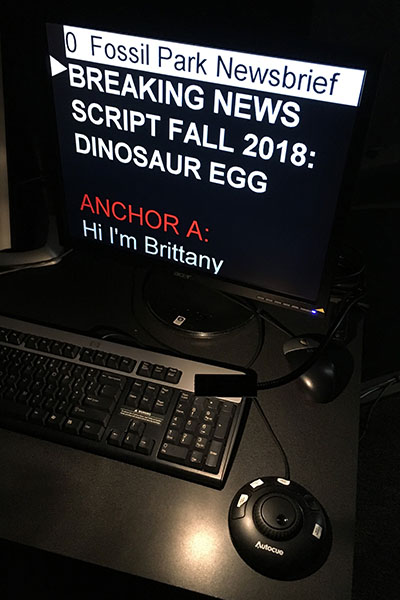
The teleprompter operator loads, configures and runs the teleprompter system for the talent, keeping pace with the talent line by line. The script display is projected onto glass mounted in front of each camera lens. In this facility, the teleprompter computer is located on the studio floor, but in some facilities the computer is in the control room. In some facilities, the talent can operate the prompter display speed and direction themselves via a foot pedal controller hidden under the news desk.
Video Server [Playback & Recording] Operator (Control Room)

The VSO could also be called the Tape or VTR Operator, even though very few facilities still use videotape. For playback, this person loads all of the media into playlists for each server channel or output which has a unique and easy to say name, such as this server’s channels called “red” and “blue.” The VSO may trigger the elements for playback, or they could be cued automatically via remote control from the switcher and played when the TD “takes” the channel live on-air. The VSO also handles signal recording, which may be on the same or a different system.
Other Roles
A live multi-camera studio-based production could also include a variety of other people in positions, including but not limited to:
- Line Producer – Intimately aware of all content details for an entire production, the LP ensures that the rundown content is executed as planned and the show stays on schedule; works to adjust for in-the-moment issues or changes. The LP reports to the Producer, who reports to a Supervising/Coordinating or Executive Producer.
- Associate Director – responsible for coordinating all non-live “traffic” such as graphics, media playback, and program/segment timing; the director’s second set of eyes and ears for issues during active production. The abbreviation “AD” could refer to Assistant or Associate Director. Usually the Associate Director works with the Director but reports to the Producer.
- Assistant Director – provides specific support to the director, mostly handling logistics for production needs, assisting with production decisions delegated by the director; the director’s second set of eyes and ears for upcoming items in production. The abbreviation “AD” could refer to Assistant or Associate Director. Usually the Assistant Director works with and reports to the Director.
- Production Assistant – provides support for producers, sometimes directors, and is tasked with assisting in a variety of pre-production, production, and post-production responsibilities, depending on the production. Abbreviated “PA,” the PA on a production could be an extra set of hands for tasks as they arise, or an integral, heavily-relied-on participant with specific designations and assignments. PA’s report to the producer, but may also report to the director.
- Production Utility / Grip – provides technical and hands-on practical support on the studio floor. Traditionally a “grip” physically handles and moves lighting and other heavy equipment, but the term could also apply to any general stagehand. PU’s / grips report to the director.
- Engineer / Technician – responsible for the maintenance and upkeep (and when needed, troubleshooting to save the day) for all equipment and systems. Ensures technical broadcast standards are maintained for audio and video signals.


